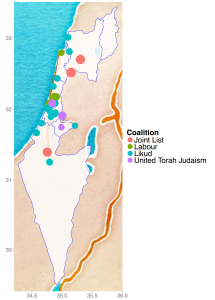 The recent Israeli elections are a reminder of how Demography and Space play a crucial role in the outcome of the 20th Knesset. For more insight, read the full Demotrends blog post by Ashira Menashe-Oren the demographics of the Israeli electorate here. The map has been done using ggmap and ggplot, two simple mapping tools I really like. If you are interested in the code, below you can find the relative syntax and data.
The recent Israeli elections are a reminder of how Demography and Space play a crucial role in the outcome of the 20th Knesset. For more insight, read the full Demotrends blog post by Ashira Menashe-Oren the demographics of the Israeli electorate here. The map has been done using ggmap and ggplot, two simple mapping tools I really like. If you are interested in the code, below you can find the relative syntax and data.
To start upload the libraries:
library(maptools) #reads the shape file library(ggmap) library(ggplot2)
Download the shape file (I normally use Diva-GIS website) and read it:
map.ogr<- readOGR(".","ISR_adm1")
Data set:
df <- structure(list(lon = c(35.148529, 35.303546, 34.753934, 34.781768,34.989571, 34.824785, 34.808871, 34.883879, 34.844675, 34.90761, 35.010397, 34.871326, 35.21371, 34.655314, 34.887762, 34.792501, 34.574252, 34.791462, 34.748019, 34.787384, 34.853196, 34.811272, 34.919652, 34.888075, 35.098051, 35.119773, 34.872938, 34.835226, 34.988099, 35.002462), lat = c(32.517127, 32.699635, 31.394548, 32.0853, 32.794046, 32.068424, 32.072176, 32.149961, 32.162413, 32.178195, 31.890267, 32.184781, 31.768319, 31.804381, 32.084041, 31.973001, 31.668789, 31.252973, 32.013186, 32.015833, 32.321458, 31.892773, 32.434046, 31.951014, 33.008536, 32.809144, 31.931566,32.084932, 31.747041, 31.90912), City = structure(c(30L, 19L,24L, 29L, 9L, 25L, 7L, 11L, 10L, 14L, 16L, 23L, 13L, 1L, 21L,28L, 2L, 4L, 3L, 12L, 20L, 27L, 8L, 15L, 18L, 22L, 26L, 6L, 5L, 17L), .Label = c("Ashdod", "Ashkelon", "Bat yam", "Beersheva", "Beit Shemesh", "Bnei brak", "Giv'atayim", "Hadera", "Haifa", "Herzliyya", "Hod HaSharon", "Holon", "Jerusalem", "Kefar Sava", "Lod", "Modi'in - Makkabbim - Re'ut", "Modi'in Illit", "Nahariyya", "Nazareth ", "Netanya", "Petach Tikva", "Qiryat Atta", "Ra'annana", "Rahat", "Ramat gan", "Ramla", "Rehovot", "Rishon", "Tel-Aviv", "Umm Al-Fahm"), class = "factor"), most.votes = c(96.28, 91.41, 87.62, 34.03, 24.98, 30.93, 40.1, 38.77, 34.2, 34.66, 28.95, 32.75, 23.9, 30.96, 27.87, 29.78, 39.31, 37.17, 32.88, 30.86, 33.14, 26.95, 31.77, 32.22, 34.25, 35.01, 39.1, 57.56, 27.89, 71.63), party = structure(c(1L, 1L, 1L, 2L, 2L, 2L, 2L, 2L, 2L, 2L, 2L, 2L, 3L, 3L, 3L, 3L, 3L, 3L, 3L, 3L, 3L, 3L, 3L, 3L, 3L, 3L, 3L, 4L, 4L, 4L), .Label = c("joint list", "labour", "likud", "yahadut hatora"), class = "factor")), .Names = c("lon", "lat", "City", "most.votes", "party"), class = "data.frame", row.names = c(NA, -30L))
get the map using get_map
gmap <- get_map(location=c(34.2,29.4,36,33.5),zoom=7,source="stamen",maptype="watercolor")
and plot the map:
ggmap(gmap)+
geom_polygon(aes(x = long, y = lat, group=id), data = map.ogr, color ="blue", fill ="white", alpha = .8, size = .4)+
geom_point(aes(x=lon,y=lat,color=party,size=most.votes),data=df)+ scale_colour_discrete("Coalition", labels = c("Joint List",
"Labour","Likud","United Torah Judaism"), breaks = c("joint list",
"labour","likud","yahadut hatora")) +
scale_size_continuous("Coalition", labels = c("Joint List",
"Labour","Likud","United Torah Judaism"), breaks = c("joint list",
"labour","likud","yahadut hatora"), range=c(10,15), guide = FALSE)+
theme(axis.text=element_text(size=18),
plot.title=element_text(size=rel(3)),
legend.key = element_rect(fill = "white"),
legend.background =element_rect("white"),
legend.text = element_text(size = 25),
legend.title = element_text(size = 25))+
guides(colour = guide_legend(override.aes = list(size=8)))+
labs(x="",y="")
 If you want to add city names you can use the “annotate” option, adding the code below after
If you want to add city names you can use the “annotate” option, adding the code below after guides(...)+. I have modified the coordinates to avoid overlapping of labels and colored names to match the color of the winner party.
annotate("text", x=c(35.14853+ 0.2,35.21371+0.15,35.00246+ 0.15,34.79146+0.15, 34.98957-0.08,34.78177-0.14),
y=c(32.51713,31.76832,31.90912,31.25297, 32.79405,32.08530),
size=5,font=3,
label=c("Umm Al-Fahm","Jerusalem","Modin Illit",
"Beersheva","Haifa","Tel Aviv"),
color=c("darkred","blue4","deeppink4", "blue4",
"springgreen4","green4"))+
For beginners I highly recommend ggplot2 mailing list, a great and shame-free place to learn.